While web designing, image is one of the most important elements that web designers have to take care of. It is a saying that,” a picture is worth a thousand words”. It is a fact.
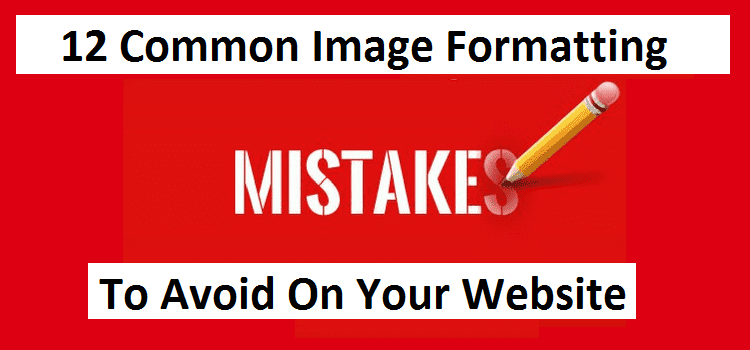
In web design, pictures play a crucial role. Just consider if you have designed a website that is full of the latest features and functionality.
However, the image that you used was not proper and contains some common image formatting mistakes. Then, your website will not work as expected.
Maybe it will load slower or turn out to show any other issues. In this blog, we are elaborating on 12 common image formatting mistakes that web designers should avoid.
Table of Contents
1. Image resolution:
When you compress an image means you are adjusting its size to fit on a screen. Setting image size would depend on the requirement of how large an image you want.
It is good to preview multiple versions of your image with different file types or settings. By doing this you get a clear idea of which is impeccable for your website design. You can also keep an eye on the estimated download time of an image.

2. Image loaded without optimization:
Image size has a large impact on the performance of a website. That is file size in megabytes, kilobytes like this, not the dimension of an image which is in pixels.
If you are choosing too large an image then your website will take more time to load. In turn, it is a high possibility that visitors will bounce off to any other website.
If you are choosing too small an image then it would not look good in appearance. So, you have to choose an impeccable size of the image.
Related Post: The Best Ways to Optimize Images to Increase Site Speed
3. The focal point of an image is not decent:
It arises as you do not crop the image wisely. It is one of the vital aspects of image formatting. You crop the image to focus on the main element.
But, while you crop an image you have to pay attention that you do not crop much that its pixels warped. You want to crop an image to a much higher pixel. Then, you have to start your work from an adequately high-resolution image.
4. Image Does not look appropriate on screen:
Resolution determines how your image will look on a screen. That is several pixels displayed on a certain amount of screen(PPI; Pixel Per inch).
However, nowadays devices have predetermined resolutions. That is the reason we have less control over how our images will look on screen.
You can do one thing, you can test your image on different devices that how it appears. This can be done by tweaking the image size.
5. Frame for utmost impact:
If you want to post an image on your website then you have full authority over cropping and framing of the image. But if you want to crop the image for other purposes like sharing on social media or your blog.
To accomplish this, you have to be slightly creative. Instead of cropping your image, you can fill the extra space with some quotes or anything else.
6. Composition is not Appropriate:
When you are placing your image on any of your websites or somewhere else. Then you have to follow some traditional composition rules that painters, photographers, designers, and other artists consider. Some of them are listed below:
- Making good use of negative and positive space.
- Highlight interesting elements like lines and patterns in repetition.
- Use leading lines that draw user attention.
- Arranging items in a group of three or more.
By following all these rules you can compose an image in a better way.
7. You have saved an image in amiss file format:
Do you possess sound knowledge of different file formats? If you want to do image formatting appropriately then it is a must need. There are various file formats and they are not created for the same purpose.
Every file format has been created for a specific type of image. Some of the file formats are JPG(or JPEG), PNG, GIF, PDF, and more are there. So, you must have proper knowledge of all of them.
8. Distorted Image appearance:
The image has been stretched out of proportion to fill certain spaces. This is the main reason. One thing you can do to avoid this. You can do image formatting by keeping the same proportions as the original one while scaling it.
Need not to stretch length or breadth while scaling. On some of the platforms, they automatically scale your photos to fit their requirements.
9. Informative Image:
You can make images informative by using Metadata. It is a fancy word that allows adding descriptive information externally.
And, by using this you are also able to the information which is embedded in your image file. Information can be of various types some are recorded by default by a camera when it captures an image.
Another example is textual information like image names and descriptions, keywords, and captions are optional or able to be edited.
10. Stock Photos:
Consider, that if you have bought some stock images you are seeing them everywhere. It is a strong plausibility that you see the same image on your competitor’s website.
The use of stock photos is most common. If you want to make your website unique then you must avoid the use of stock photos. It is better to design your photos on your own. It will look creative as well as unique.
11. Color and contrast:
It is one of the difficulties that may arise with any of the digital images. This can be the issue with your monitor also. That it does not display the proper color of an image.
Simon Prais at Digital Arts offers this tip: “Calibrate your monitor, ensuring the brightness is set between 90 and 120 cd/m2. So, you have to make sure that your monitor displays the right color.
12. Editing Image:
It may be the possibility that you think the image requires some editing. Then, you can do some editing like adjusting color, contrast, and brightness. But, do not change your image appearance by doing much editing. Keep it simple and pleasant.
Follow our provided guide to avoid common image formatting mistakes that many people encounter when formatting images for their websites.
Conclusion:
Every formatting issue is defined in brief. Now, you can take an idea from this post about common image formatting mistakes and do it in the best manner. Hope, you enjoy reading this post. Keep reading to discover these four website image optimization mistakes to avoid.