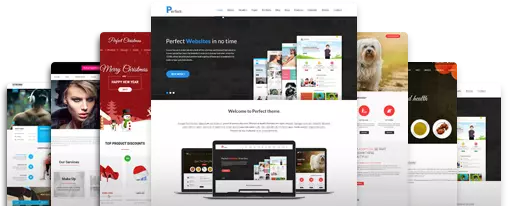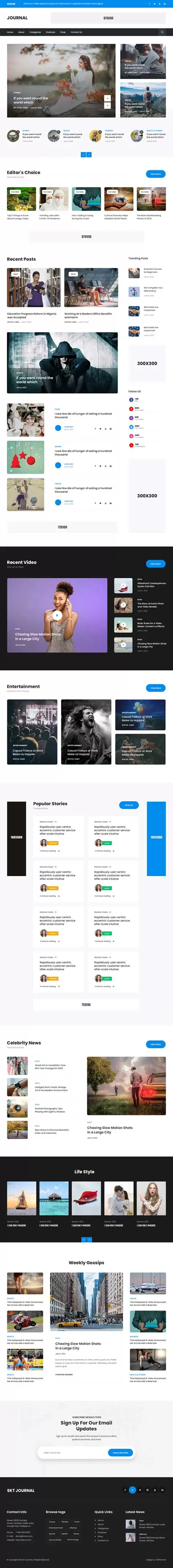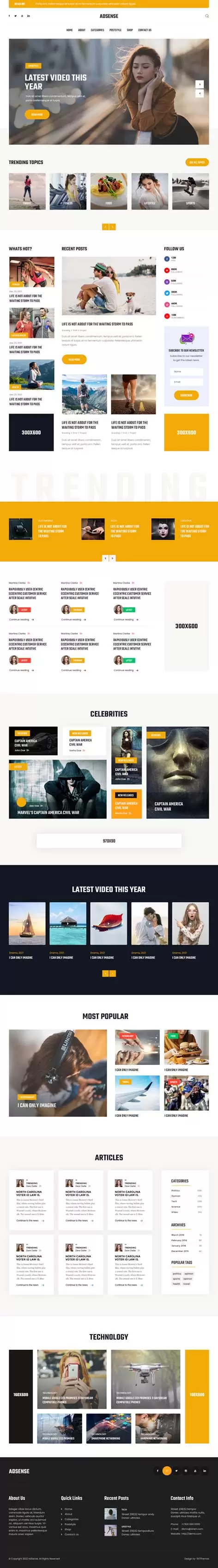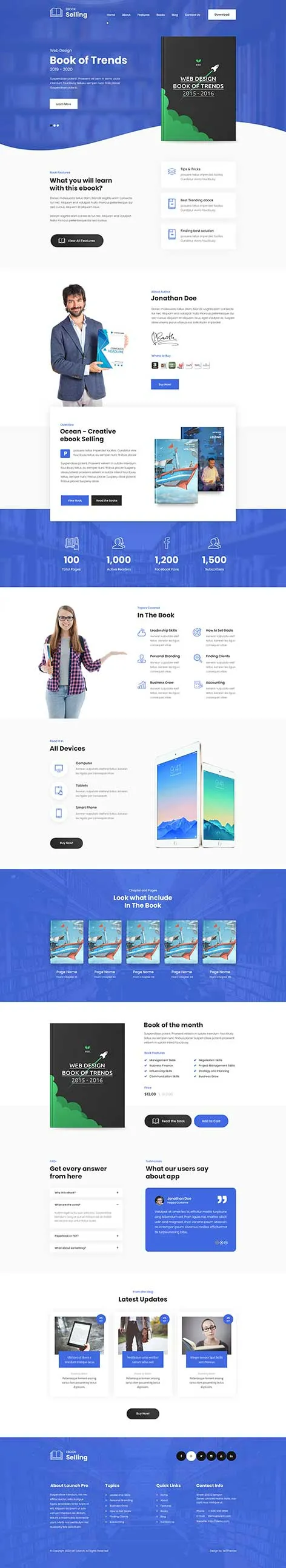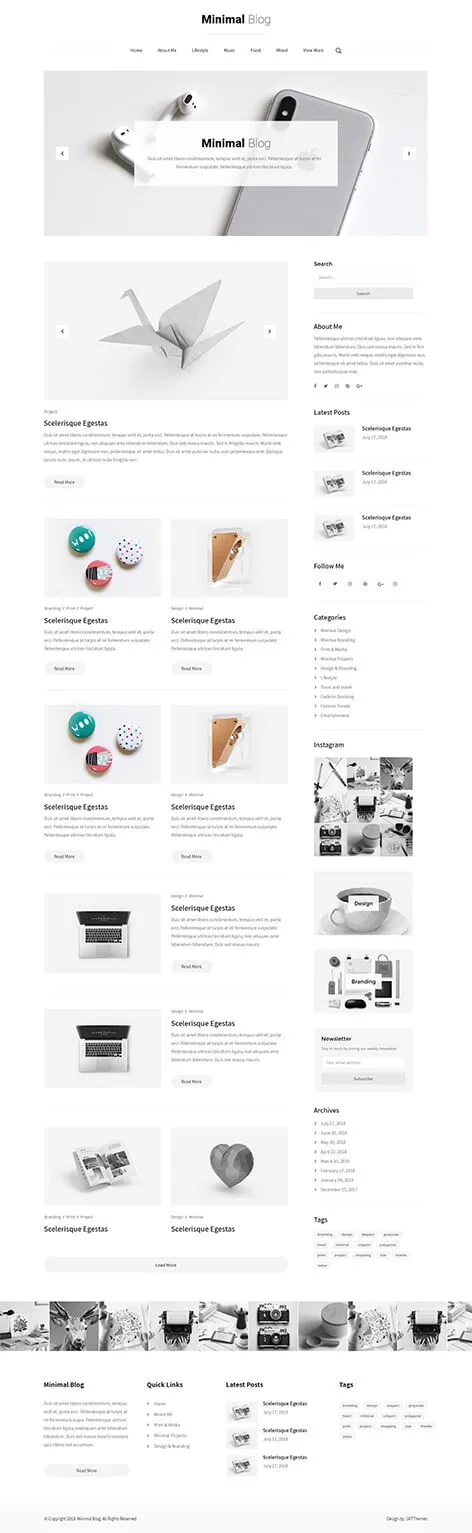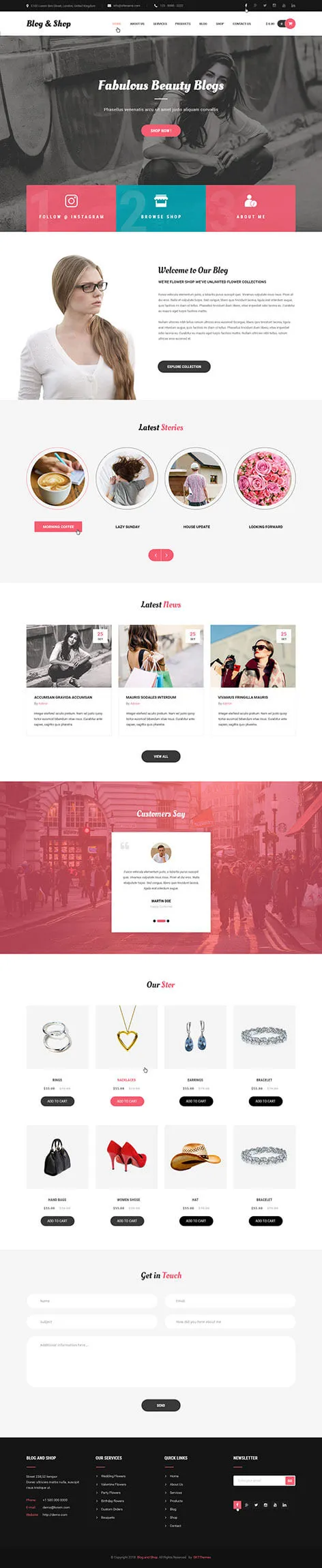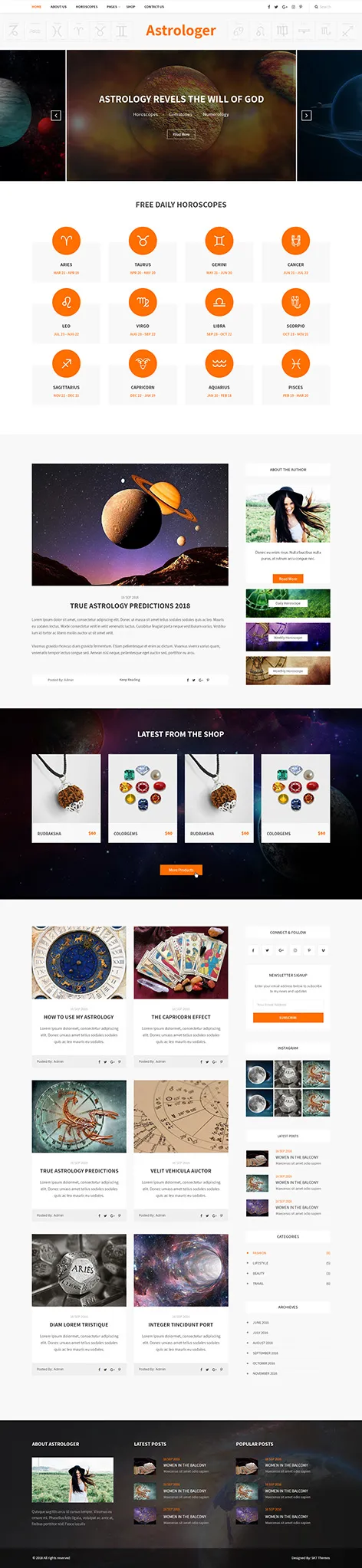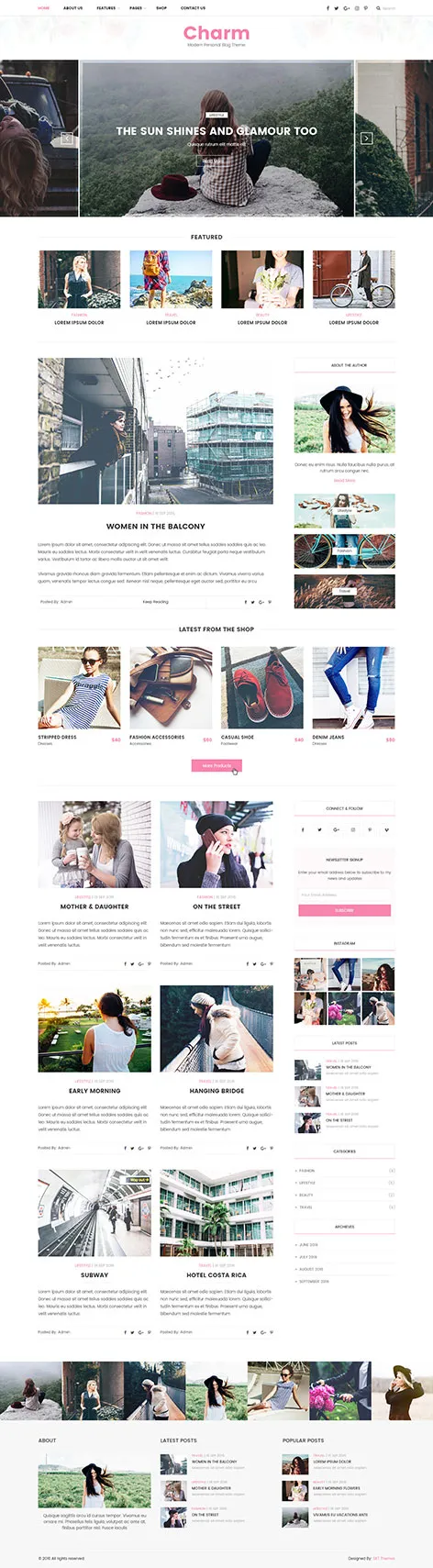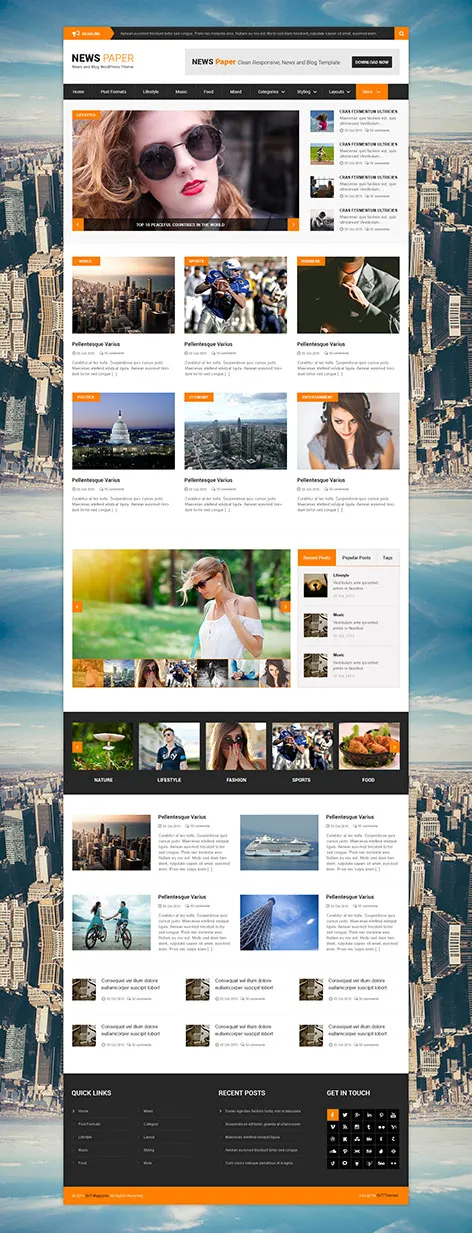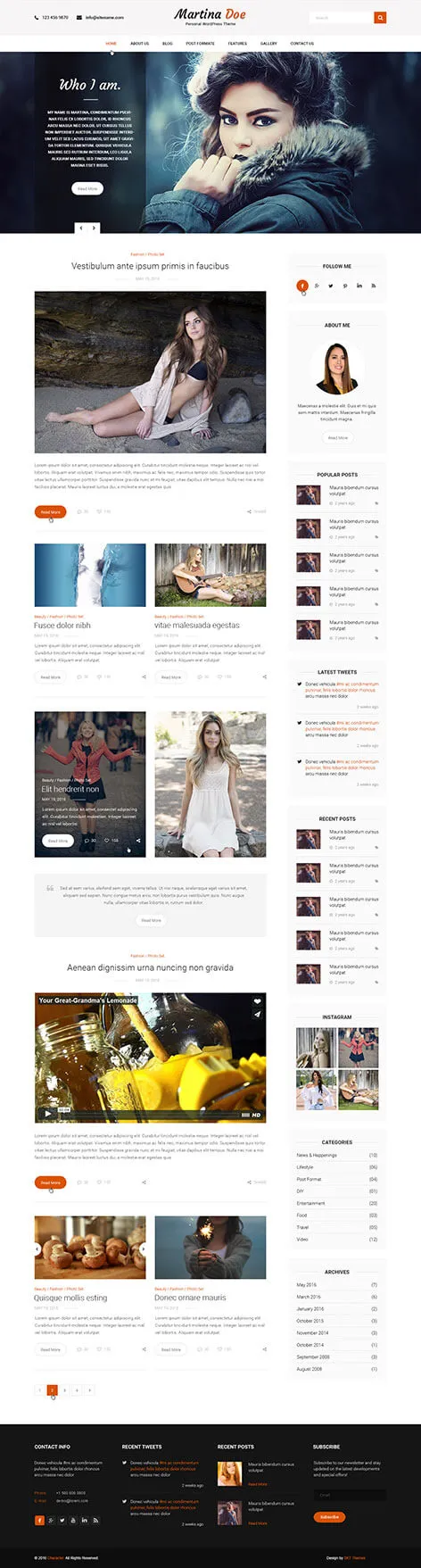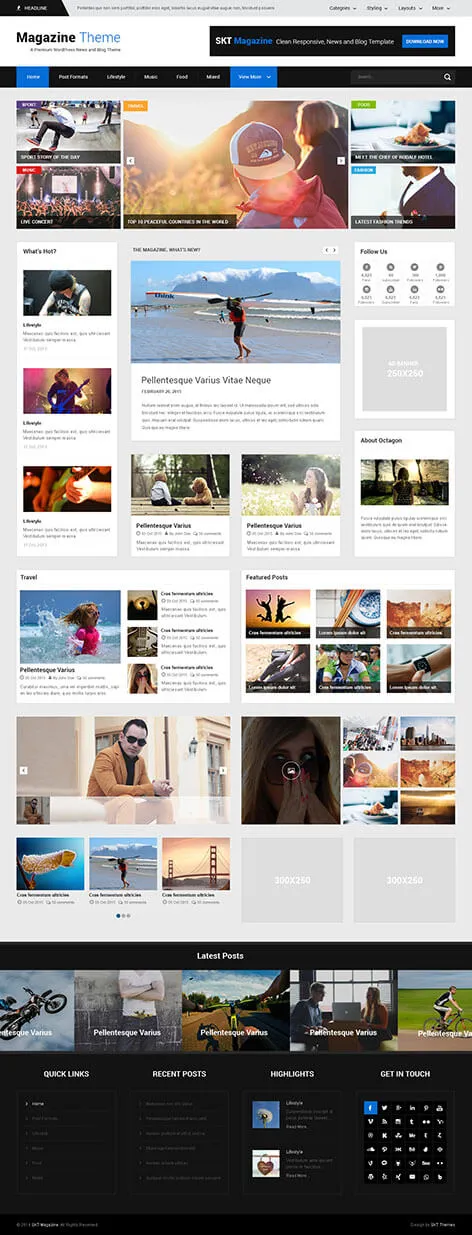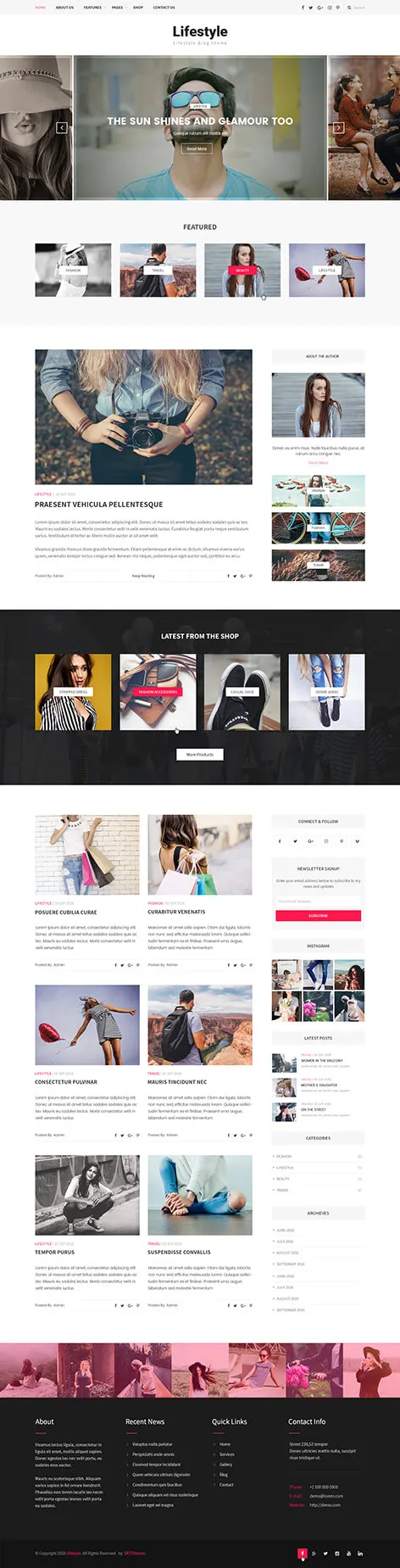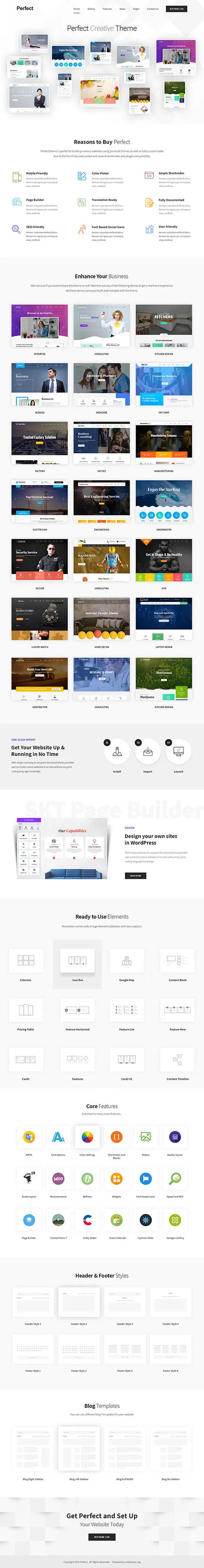Rs.3,000.00
SKT Journal
Rs.3,000.00
SKT Adsense
Rs.3,000.00
Launch Pro
Rs.3,000.00
Minimal Blog
Rs.3,000.00
Blog and Shop
Rs.3,000.00
Astrologer
Rs.3,000.00
Charm
Rs.3,000.00
NewsPaper
Rs.3,000.00
Character Pro
Rs.3,000.00
SKT Magazine Pro
Rs.3,000.00
Lifestyle
Rs.4,200.00