
Archaic content, broken external links, and 404 dead-ends are not favorable for good user experience. If you want to attract more traffic to your website then you have to keep an eye on all this.
Any of the problems with your website that are mentioned above then you have to say goodbye to your audience. As visitors do not wait too long for a website. If your website has these problems then you can solve them with the help of redirects
Yes, redirects will help you in solving your problem. You can use redirects with WordPress website to solve your issue. So, we will go step by step.
Table of Contents
What is Redirection?
Redirection can be described as instruction telling the server to send a visitor to a different page than the one they clicked on. For example, you have deleted some of your posts due to some reasons.
But, the posts and address have been indexed and they are still showing in the search engine results. When any of the visitors click on the link they see a 404 dead end page.
So, by using redirect you can tell the search engine to send visitors to another page when they click on a link.
The redirect approach assures you that your organic traffic will not be wasted by directing it to original broken link. Instead of this, they are redirected to other pages of your website.
Types Of redirection:
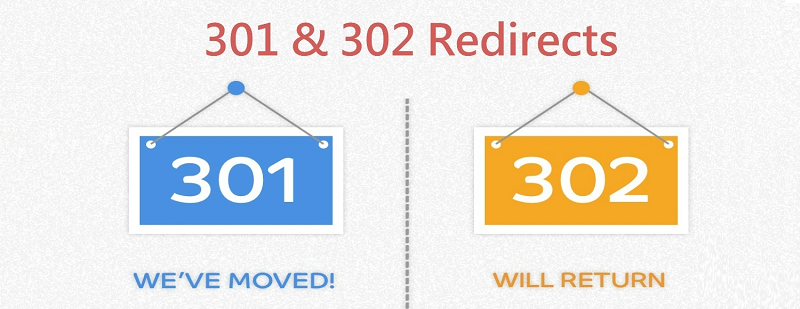
There are three common types of redirects listed below.
1. 301 server redirects
2. 302 server redirects
3. Meta refresh browser redirects
1. 301 Server redirects:
This is most popular and used by most of the website owners. It tells the web crawlers and web browsers that URL will always redirect to new address.
It automatically replaces the original URL with the new URL, when is crawled by the search engine. Due to the passing of link juice, if the content is similar, new URL will show up in the same SERP position as the old one.
2. 302 Server redirects:
It is not a permanent redirect as that of 301 redirects. It does not replace the original link with the new link and does not pass even link juice. When a browser or search engine come across this redirect.
The code in the 302 redirect tells the search engine that the situation is temporary and will back to normal after sometime.
For example, you can refer to a situation when you have a page with inaccurate information. It might be the plausibility that you are getting negative feedback because of it.
So, instead of deleting the page permanently you can use 302 redirects temporarily. Until then everything is sorted and then undo it again. As a result, you do not lose traffic to your website. And, can get time to solve the problem in meanwhile.
3. Meta refresh browser redirects:
Here the browser shows the visitor a message “You will be redirected in X seconds.” This is one of the reasons why we do not use it. They will give users a very bad experience.
So, it is also necessary to understand that when you have to use a redirect. I am mentioning here some situations when using redirects with WordPress website make sense.
1. You are updating an existing page and you want to send users to other pages until the task completed.
2. Changing the permalink structure and you need to send the old URL to the new ones.
3. Have deleted outmoded content and want to send your website visitors to new content.
How to create Redirect?
You can create redirects with WordPress in different ways. Manually you can do it in two different ways and automatically you can do it with the use of plugins.
Manually with the use of htaccess file or using a PHP file.
1. Using an htaccess file:
At first, you have to create a backup of your .htaccess file. Your website will not work if you do even a small mistake. Only a wrong character and your website will be spoiled. So, it is always a good idea to create a backup if something goes wrong.
You can create a 301 redirect in the .htaccess file with a simple line of code that incarnates new address and old address. But, this is only possible if you are using Apache server.
You can also use the same line of code to create redirects with WordPress for the whole folder. To test it you can check it manually.
2. Using PHP:
You all are well known of the fact that WordPress uses PHP, so the scripts incarnated are in PHP language. Hence, if you want to create a redirect from PHP page that is not part of your WordPress installation you have to use PHP. You just have to use two lines of code mentioned below.
<?phpheader(“HTTP/1.1 301 Moved Permanently”);
header(“Location: http://www.yournewwebsite.com”);
?>
3. Using Plugins:
You can use manual ways to create a redirect. But, you can also use plugins to create redirects with WordPress. There are many free and premium plugins available to create redirects without any hassle. Here we are discussing top 3 renowned solutions, all are most preferred by the WordPress community.
Simple 301 redirect:
It is specifically useful for webmasters who want to migrate a site to WordPress and could not preserve the URL structure.
Redirection:
It has more than one millions of active installations. And, is one of the most popular plugins for creating redirects. It provides many features like keep track of 404 errors, improves errors, can manage 301 redirections, and can also augment your website rankings.
Safe Redirect Manager:
With the use of its simple user interface, you can redirect location to new URLs with the HTTP status codes of your choice. Along with this, it can also work with multiple sites.
Auto Refresh single page:
It allows you to refresh pages with live feeds. Uses a more splendid approach than a meta refresh. But, it is not a redirection plugin.
Conclusion:
Redirects are much useful tool both for improving user experiences and for SEO purposes. Now, you are aware of what are redirects and when to use it.
Hope you enjoy reading this post. You can use plugins as per your requirement. It is always good to use redirects with WordPress websites.