For your business, you have heard many times that “you need to get on Facebook”. It must be irritating for you to hear but you can’t neglect the fact that Facebook is a very important part of marketing.
With Facebook, you can connect with your targeted users and audiences to get more traffic for your business website.
It does not matter how many people follow you on this account, it most important thing is to get the Facebook WordPress plugin to promote your brand and increase the followers.

Table of Contents
Why you should use the Facebook plugin?
Facebook plugins give you a variety of options to share your content, increase your follow count, showcase pictures, market, promote the brand, etc. Read about Effective Facebook Marketing Strategies. Some advantages of the Facebook plugin are given below
* By creating a Facebook page your customer will be aware of your social media presence.
* You can post some articles and blogs that will act as a guideline for customer’s queries.
* Your customer can share your pages and posts to their social media accounts.
* You need to adjust the size of images and the content that is on shared posts.
* You can add small widgets for a like button on your page.
* With the help of Facebook, you can boost SEO.
* Customer service can be provided via Facebook.
* Some awesome WordPress Facebook Plugins will enhance your website’s visuals with the help of a picture gallery plugin.
The thing that should be taken care of while working with the Facebook plugin
Facebook is a third-party plugin, therefore there are chances of getting your plugin deactivated automatically when it violates the Facebook policy. Therefore make sure that you are taking proper action on Facebook.
Moreover, Facebook has a server issue that is the main reason that your website gets slow down and gets unexpected errors.
What you should do to neglect this?
Facebook is the best platform for marketing hence you have only one option left which is to ‘take a risk and move forward’. Smash Ballon usually creates a blog that will help you to understand more about Facebook.
Steps to add a Facebook page plugin to your WordPress
* Facebook has an inbuilt option where you can add widgets to your WordPress website.
* Visit this link https://developers.facebook.com/docs/plugins/page-plugin
* Add your Facebook page URL
* Now make your choice that which widgets will be visible to the users
* Now specify the height, weight, or widgets.
* Now specify the size of the cover photo, header, etc.
* Press the ‘get code’ button.
Now Facebook will generate two small codes that you need to add to your WordPress website.
Now copy and paste the first one to the header.php file of your regular theme. Check where it is located and add the code there. The second code can be added anywhere on your website where you want to display your plugin. The best choice is to postcode in the post or a page’s sidebar or footer.
What are the best WordPress Facebook Plugins
1. Smash Balloon Social Post Feed
2. Live Chat with Messenger Customer Chat
3. Widget for Social Page Feeds
4. Simple Like Page Plugin
5. Shared Counts – Social Media Share Buttons
6. WP2Social Auto Publish
7. Nextend Social Login and Register
8. Yoast SEO
9. WordPress Social Sharing Plugin – Social Warfare
10. Thumb Fixer for Social Media
1. Smash Balloon Social Post Feed
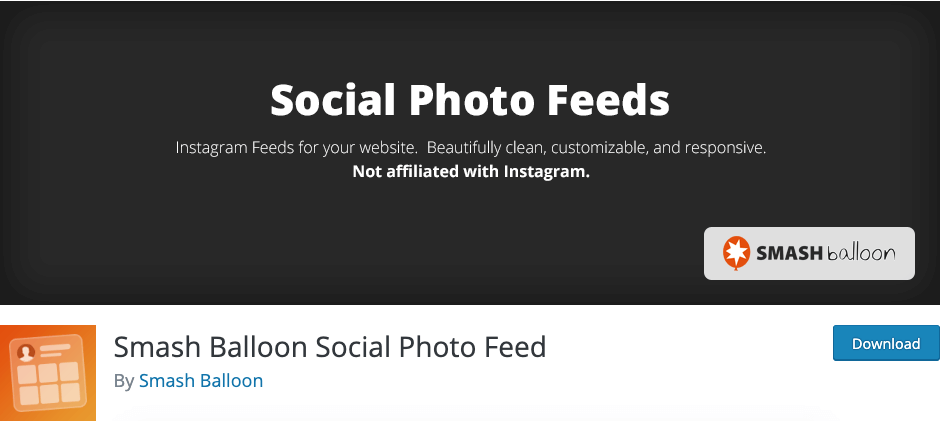
This plugin is the best to start promoting your business if your website is created on the WordPress platform. The WordPress Facebook Plugins will help you to reach the maximum number of users no matter if your company is big or small this will showcase your content in the best possible way.
With this plugin, you will be able to showcase your Facebook post on your WordPress website. This is a good move for your new users as they will be aware that you have a good presence on social media channels too. And these visitors will be able to follow you on your business profile to read more content.
Because the Smash Ballon plugin is very easy to use. it has many ratings and reviews. Within a few minutes, your blog or any content will be directly posted to your Facebook profile.
This plugin is best for designers, photographers, artists, and interior designers to showcase their portfolios on their websites,
2. Widget for Social Page Feeds
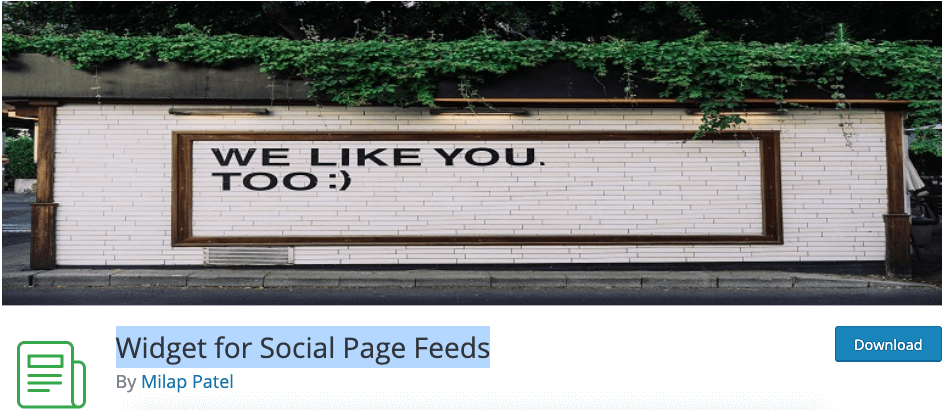
The second most helpful WordPress Facebook Plugins is a Widget for social page feeds. It works the same as Smash Ballon does. It will display your Facebook feeds on your WordPress website.
If your website consists of lots of widgets then this plugin will be the best solution. You can also make use of shortcodes that are accessible on the Facebook widget plugin.
This plugin will display all the content on Facebook on your WordPress website because of a lightweight widget. With the help of a shortcode, you can place a Facebook gallery anywhere you want.
3. Nextend Social Login and Register

This plugin will create a separate area on your website so that new visitors will be able to create their profiles along with their old profiles. An existing customer is also able to log in with the past credential details.
You will be able to access a Facebook profile in the section where other social media networks are there. So the user just needs to click on ‘login with Facebook’ and they will be logged in to their profiles.
The free version is also available Nextend Social Login and Register plugin. With this plugin, you will get the features of LinkedIn, WooCommerce integration, etc.
Forums, community, membership websites, gated content websites, etc can enhance their subscriber with this plugin.
4. Shared Counts – Social Media Share Buttons

The social media share button plugin is the fastest method to get information out from your WordPress website or blog.
Users will read your blog or a post and if they link that particular blog they can share it with their connections with the help of a social media share plugin.
They can share content with their Pinterest, Facebook, Twitter, Instagram, or any other social account that your clients prefer. This plugin can be used on any WordPress theme because it works faster.
The plugin will work best on product pages, blog posts, pages, etc. The buttons are very fast to load because of their lightweight features.
5. WP2Social Auto Publish
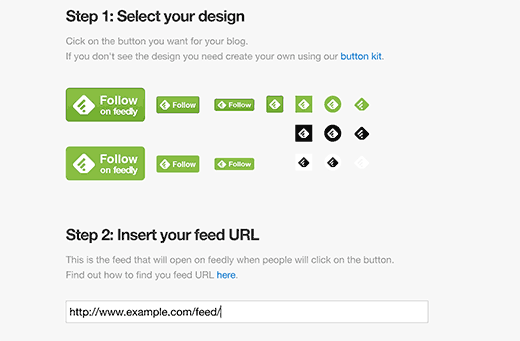
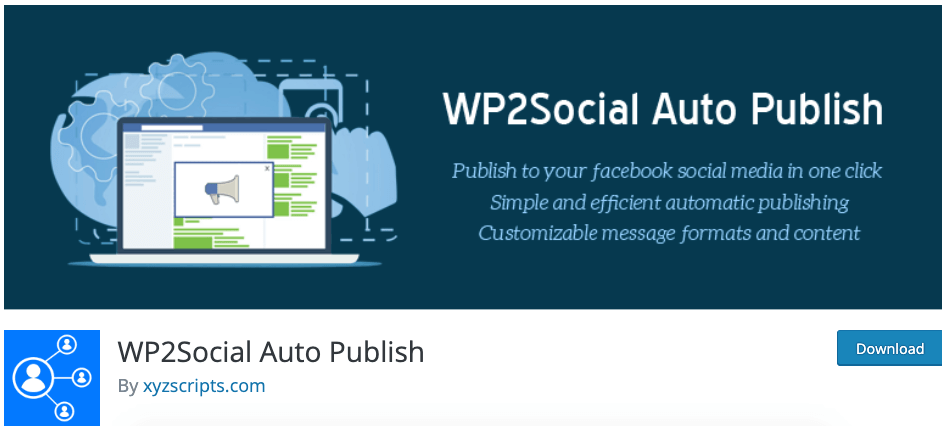
The blog you publish on your website will be posted to your social media accounts automatically if you integrate the WP2Social Auto Publish.
The plugin comes with outstanding features, for example, it allows customizable features and options for content. Along with this, you can customize the title and description of your Facebook post.
You have complete authority to select the website post to showcase on Facebook. This can be done by using a filter item. WP2Social plugin is also available for free.
6. Live Chat with Messenger Customer Chat
This plugin will connect your WordPress website with the live character of Facebook. The company is working hard to provide the proper customer support with the chat plugins so this is a perfect solution.
You can quickly share information, and review. Social buttons etc in the chatbox. The plugin is available at some specific cost. Different plans are available you can check it out.
If your website is like full suit tools that utilize the features of Live Chat with Messenger Customer Chat plugin.
7. Yoast SEO

Yoast SEO is not properly a WordPress Facebook Plugins but it is useful for search engine optimization. It gives you options in abundance to improve your Facebook post.
The main use of Yoast SEO is to drive more traffic to your website or blog. For a small company, you can use a free version otherwise, you need to work with the paid plugin. Yoast SEO is best for ranking your website at the top of Google searches.
8. Thumb Fixer for Social Media

The most common problem arises when the image gets out from Facebook to the WordPress website is that when any one of the images or nothing gets to appear on Facebook. The image thumbnail that gets displayed seems too small or distorted.
At this time Thumb Fixer for social media plugin gets involved. This plugin makes sure that only your featured image will be taken from the WordPress website to the Facebook page.
This plugin will ensure that every content looks great on the website along with the feature images.
9. Simple Like Page Plugin
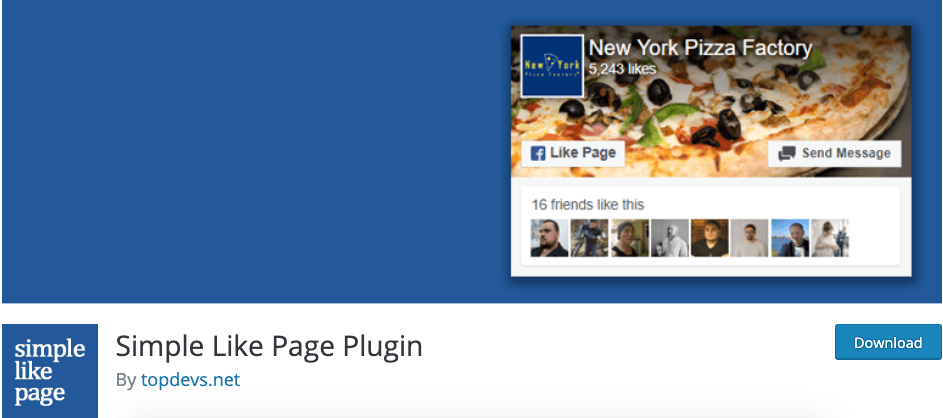
A simple page plugin is something that will tell your visitors to like your brand or follow you on Facebook.
This plugin has a very user-friendly interface. the plugin is also available for free but with limited functionality. It utilized a small space on your website. a plugin is most useful if you are using widgets.
10. WordPress Social Sharing Plugin – Social Warfare

If you are looking for some advanced features than a sharing plugin then the WordPress social sharing plugin which is from Social Warfare is the best choice.
This plugin has a very appealing frontend design where you can add social share buttons. Free and premium versions are available for this plugin.
Conclusion:
Before deciding on any plugin for your website it is best to check all plugins features that are suitable for your website business or not.
For the trial, you can start with the free plugin if you like then move to the paid one. We suggest you use Yoast SEO and a social media share plugin.