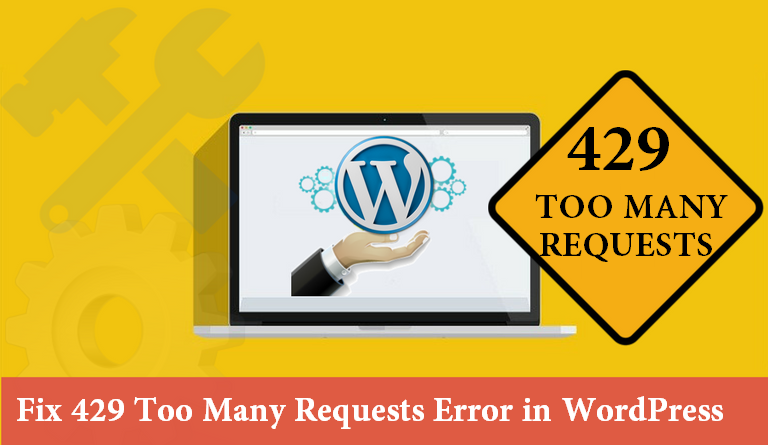
The article explain how to solve error 429 too many requests. The website owners take a lot of care to create a fully functional website.
They ensures that all active steps are taken to see that the visitors to the website has an error-free visit. There are constant upgrades and management of the website done to see that it is running at a great speed.
Now when there is any unexpected error then it creates a lot of trouble for the website owners and in most cases affects the reputation of the website.
This article is aimed at addressing the error 429 too many requests on the WordPress site. When the owners see this error then it can be an extremely frustrating problem majorly because of the fact that it is not easy to figure out what has been the actual cause of the problem.
The website owners then get really worried as to what needs to be done in such cases. The article is aimed at solving the situation and getting a solution to what needs to be done when such error is shown.
Table of Contents
What Are the Causes of Error 429 Too Many Requests?
The most common reason which is stated by experts for the 429 too many request error is when the users or script or bot tries to make too many requests to the server.
This error is shown which is a part of the process to prevent the DDOS to attack the WordPress websites.
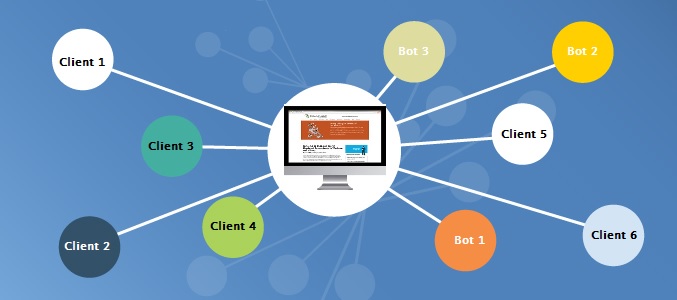
The website in such cases should be configured properly as in the absence of such configuration they may end up stopping the search engine or the API’s to run properly. The mismatch can lead to an unexpected behavior on the website.
There are times when the error is caused when the script on the website is making too many requests to another website or to another service using an API. Even in this case, the 429 too many requests error will be thrown.
The error may be shown in any case but it affects the working of the website and creates a lag in the process or even a halt to run certain requests. This is not a good sign and the website owners should know what to do in such cases.
The process of troubleshooting the website is easy and when the error is thrown then the owners should take immediate action and follow simple steps to do away with the problem.
It is important that immediate steps should be taken so that the error goes away and the website runs properly and as expected.
How to Fix the Error 429 Too Many Requests?
The reason why such an error is shown is mainly the use of a bad plug-in on the website. The 429 too many requests error may sometimes be shown when the plug-ins in making a lot of requests to your website.
These requests to the website are sometimes made and are rejected by the server with the 429 too many error code.
What to do when the error is due to a plug-in? Well, it cannot directly be known if this is an issue but if the owner suspects this then they should deactivate all the plug-ins on the website.
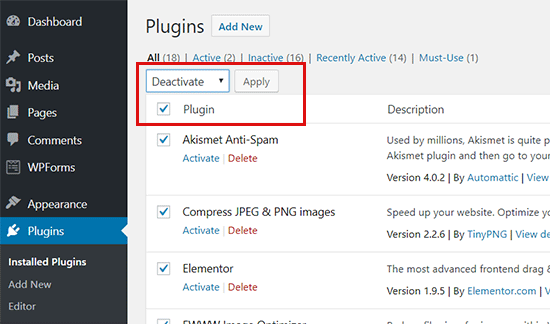
This can be done by visiting the plug-in page in the WordPress admin area and by selecting all the plug-ins there. The user then should select the ‘deactivate’ button under the bulk action drop box and click on apply.
The WordPress users can easily see the admin area and will be able to find the command. If there are any queries then they can take the help of the extensive support documentation which is available for the users.
The users after the deactivation should check the website for any such error. If the 429 too many requests error is not shown then it means that the plug-ins were the real reason behind such an error.
This does not mean that you cannot use any plug-in now. You will have to spend some time and activate each plug-in one by one. After each such activation, the website should be checked to see if the errors pop up again.
Following these steps, you can easily find the plug-in which was the reason behind the error. Once you have identified the plug-in which was causing the issue you should replace with another plug-in.
There are also times when the error is caused by the use of the theme. Since these themes come with certain functionalities and inbuilt errors they could cause the issue.
The issue in case of the theme can be resolved with the users switching to the default WordPress theme and if the error is resolved then it means that theme is the major culprit.
In such cases, the theme should be replaced and the problem should be reported to the developer so that it can be fixed for other users.
There are cases when the same error occurs due to third-party and in that case, it cannot be wisely identified.
If that is the case then the server can help the owners to identify the cause. This could be due to search engines, web apps, crawlers’ etc.
The error which arises due to Google search console or any third-par service should be resolved in a different manner.
In such case, you will have to request the hosting provider to not block such requests and allow them so that the website runs effectively.
The use of the website should not be restricted because of such issues. The website owners should take the necessary steps to make sure that the website is running effectively.
The simple steps should be to try and find the cause of the 429 too many errors and then actively work towards ensuring that they are resolved.
This could seem to be a time-consuming process but the fact that there is no other way to find out the main cause of the problem leads to these long steps.
The process will ensure that the problem will be resolved immediately once the reason is identified.