- This topic has 3 replies, 2 voices, and was last updated 5 years ago by .
Viewing 4 posts - 1 through 4 (of 4 total)
Viewing 4 posts - 1 through 4 (of 4 total)
- You must be logged in to reply to this topic.
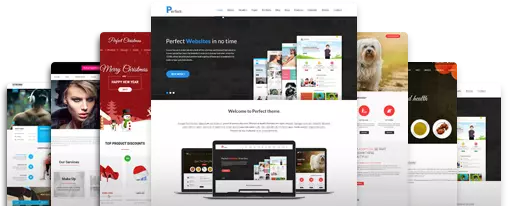
Home › Forums › All Themes Questions › Adding , new fonts, new classes,new sections?
I want to add custom css to my sections, but unable to add classes so that I can write css, How to add classes to sections?
How to write custom code?
How to add new font to the websites?
need to make changes in the header and footer
Hi,
Q. How to add classes to sections?
Ans: If you want to custom CSS?
Kindly go to Appearance >> Customize >> Basic >> Scroll down to find Custom CSS and paste there:
Q. How to add new font to the websites?
Ans: Do you want to add custom fonts??
Q. need to make changes in the header and footer??
Ans: Can you send us the screenshot of your issues? Upload your screenshot on http://imgur.com/ and paste the share url here.
Regards,
Shri
Yes I want custom fonts to be added.
unable to edit footer. facing this issue while editing content of footer https://imgur.com/iC2TI1n
Hi,
We can only add google font.
If you want to add custom fonts?
Kindly follow this instructions to add custom fonts in your theme.
1. Kindly go to https://www.web-font-generator.com/
2. Select a TTF or OTF file from your computer.
3. Checked…I’m uploading a font that is legal for web embedding. I checked with the author and/or EULA.
4. Click on Generate Web Font
5. Download fonts folder and paste in your theme folder any location, And proper link that folder path in style.css.
Ex. @font-face { font-family: 'Open Sans'; font-style: normal; font-weight: 400;
src: local('Open Sans Regular'), local('OpenSans-Regular'),
url('css_fonts/open-sans-v15-latin-regular.woff2') format('woff2'),
url('css_fonts/open-sans-v15-latin-regular.woff') format('woff');
}
body { font-family: 'Open Sans',sans-serif;}Regards,
Shri
Please note M/s. Shri Krishna Technologies falls under GST registration exempt limit and hence we aren't providing GST bills to our customers.
© Copyright 2025 M/s. Shri Krishna Technologies
Design by SKT Web Themes Private Limited