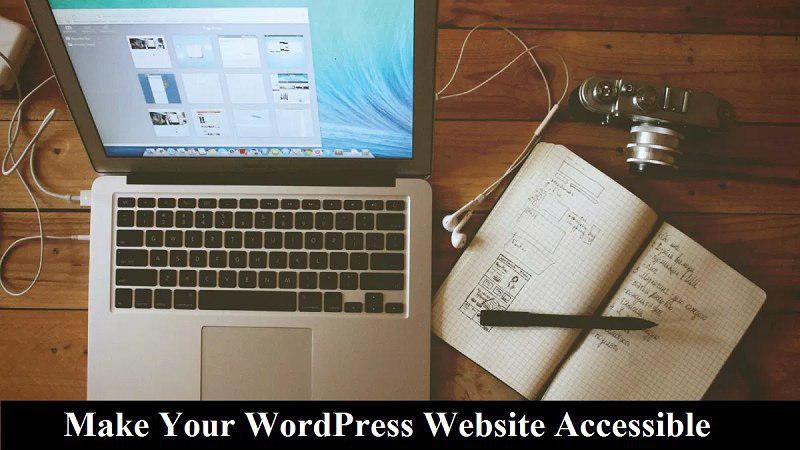
One cannot understand the life of a visually impaired person it is much difficult for them to even survive. But they have taken this challenge and are living better lives. There are so many facilities are also being provided for them. Are you aware of the fact or not?
A large number of laws has been passed by the government in the last few years. These laws include helping disabled people for housing, job or education.
So, we also have to make a website which provides these people greater online experiences, such sites which are easy for them to access.
So, if you are coming upon with the idea of making your website accessible for disabled people then this blog helps you to understand the process of making your site accessible for visually impaired.
Table of Contents
Importance of Accessible websites:
According to various surveys, there exists a large ratio of the disabled person. Among them there are the different type of disability which are being listed below:
1. People who have trouble in speaking.
2. People with learning disabilities.
3. People who are suffered from hearing impairments.
4. People who have a problem in lifting their hand and cannot do proper body movements.

So, that is why it is is most vital to design accessible websites so that they can access it easily. This is the way by which disabled people can take advantage by reading your contents and can gain knowledge.
There is Web Content Accessibility guideline which is one of the most widely-accepted international standards for accessibility has published a standardized guide which is very useful for those who are willing to make their site accessible.
Here we are going into detailed discussion about those points which are listed in that post which was published. Read about How to Create Multilingual Websites with WordPress.
According to WCAG one can make a website accessible in four different ways which are listed below:
Robust: It should be more robust so that can be easily compatible with various devices and operating systems. In turn, can reach to large number of people.
Operable: By which it becomes easy for users to navigate through the content.
Coherent: Making media and test understandable so that it would be useful for disabled people.
Perceivable: Produce media and content in such a way that it is perceivable for everyone.
Robust: Boosting Compatibility
One most crucial factor which helps you in making your site robust is Content management. Means whatever content written by you can be deciphered by various user agents. Now, here what do you mean by user agents?
According to the Web Content Accessibility Guidelines “User agents are defined as different browsers, assistive technologies, or search engine crawlers.” As the name itself suggests these are some kind of software program that recaptures and represents web content for users.
Some examples of User agents are plugins, media players , web browsers and other programs which are used to read and demonstrate the content written in the website to the user.
But what does the exact purpose to make a website robust and readable by the different user agents? Here we are discussing this in brief.
Information regarding all the interface component needed to be presented in different approaches. Interface components includes links and form elements and the like.
Consider if you have written a title of any article then it should not only be interpreted as title but also you have to include appropriate tags which can be recognized by the assistive technology devices such as crawlers or screen readers. If we say in short the content should be able to identified semantically.
Operable: Assisting users to navigate content
If you want to make your website accessible for disabled people who are suffered from the disability of body movement then you have to consider operability of its contents, that is, it is working at an optimum level or not.
To accomplish this task, without requiring specific timings for individual keystrokes, all contents needs to be well operable by using a keyboard only.
You have to make sure that all the buttons and links must be accessible from the keyboard interface. The one who is suffered from visual or motor impairments depends on the keyboard for doing their work.
Coherent: Produce Media and text which are understandable
One has to write content clearly and by using simple and easy language which is easy to understand. This incorporates reducing bizarre words and abbreviations.
You can also use some editor which are available to test if there is any complicated sentences, more use of passive voice, adverbs or unnecessary clauses. One such editor is Hemingway editor.
If you make a website easy to understand specifically for disabled people then in some way or other you are also making it easy for everyone.
It is a noticeable fact that when we are searching for any product or service then we are not actually reading but we are just see things at a glance.
In such a situation if product features and advantages are described in an easy language then it is effortless for anyone to understand.
Perceivable: Making text and media expedient for another recognition:
What does mean by this basically? It means that whatever we seen on a website like audio, text or video it is designed in such a way that it must also be well understood by disabled people as well without any hassle.
As screen readers are used by them to recognize whatever the content, audio or video is displayed on a website. So, if you are using any video then you must have to include a text description of it so that it can be well recognized by the disabled people also.
Conclusion:
By following all the listed measures you can make a website which is accessible by the disabled people also and indirectly you are making things easy for the other normal people as well.
You can also use website accessibility checker tools by which it would become very easy for you to check your site’s accessibility. Some of the website accessibility checker tools are color tester, contrast finder, DYNO mapper, accessibility checklist and many more are available. Hope you enjoy reading this blog.