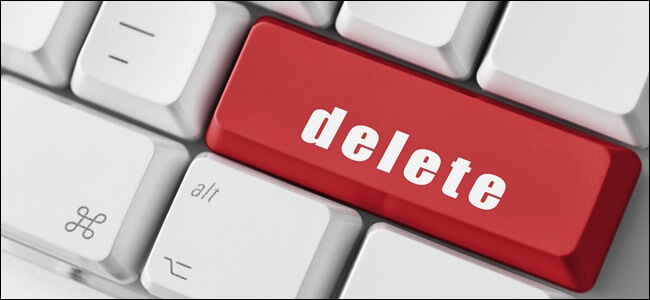
Blogging is indeed fun but at times it becomes compulsory to delete the site to get rid of all the stuff. Not necessarily, every website must run lifetime, and due to some personal reason, you can completely delete a WordPress blog. It might seem unlikely initially, but it is possible to take down the whole website and get rid of it.
Even though few services will surely cache webpage for certain period mostly Google, but following certain steps you can easily delete the blog website from the internet.
Before beginning with the process of deleting the website, you need to know that there are mainly two methods by following which you can delete the blog website.
Sometimes, it becomes necessary to edit the contents of a website and replace the old ones with the new. For this reason, sometimes you can delete the website, and then, later on, you can build another one for this purpose.
Reasons to delete a WordPress blog
People these days tend to make websites for many reasons, but mostly the reasons are temporary. It can be the marketing method for any particular product or service. If this is the situation, then any website can run its course quickly.
As WordPress is a management system which can be easily made and dismantles, so it is just the right choice for building any temporary. If you have a blog website where you do not want to write anymore, you can completely delete a WordPress blog.
This can be easily done only if you use any free WordPress.com platform. There are two different ways of deleting a WordPress site, the first one is simply by using a web host provider while the other one is for them who specifically use the WordPress.com platform.
Deleting the WordPress.com website
At first, let’s see how you can delete the WordPress.com blog. If your blog website is hosted in WordPress.com, then it might become difficult for
you to reach out to the control panel. So, you can easily utilize the available tools provided by the organization.
The process is a little bit complicated but not that tough.
Step 1: Backup is important
Whether you are sure about the decision to completely delete a WordPress blog or not, you must always create a backup of the things present in the website. This is an important process because if you change your mind, and want to start the website all over again in the future, then you will require the entire information.
With the help of these websites, it will become easy to restore the website. But, it is important to keep in mind that there is no particular button present on WordPress.com, which will help to download all the important data.
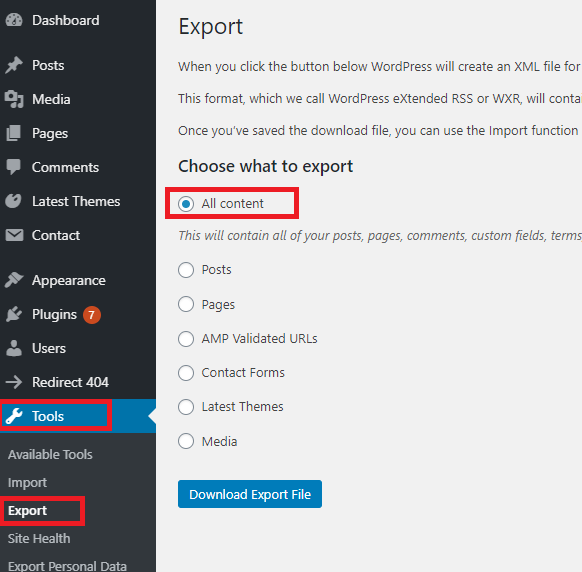
So, you will have to follow certain steps and manually backup the site. Visit the dashboard in the ‘Tools’, and then ‘Export’ section. ‘All content’ export button helps in quick exporting of different categories, tags, posts, etc but it would not help in uploading the media files.
Step 2: Delete WordPress.com blog
You can get the link for deleting the blog in the tools menu in the WordPress.com dashboard. Once you click on it a reason will be asked from you. You can then click on ‘another reason’ if you want to delete the website.
After clicking on it, you will get a pop-up window where you will be asked if you have made a backup of all the data. Also, a warning message will be given that, if you delete the website, then you will end up losing the data.
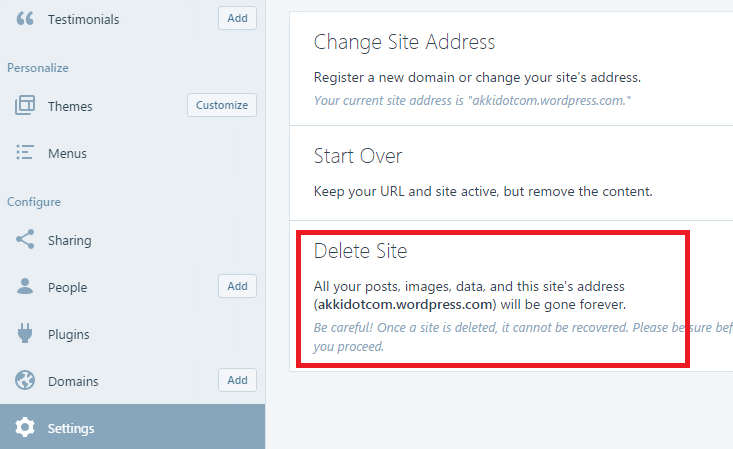
Then you have to check on the box and proceed with the delete procedure. After that, you will get a confirmation email which will make sure that you completely delete a WordPress blog. After clicking the verification link, you will be able to finish with the process of deleting the blog.
Step: 3 Custom domains
In case you purchase a domain from any WordPress.com site, it would not become possible for you to move forward with the procedure of deleting the blog. With the help of WordPress, you will be able to get information that you cannot delete the website since it utilizes a custom domain.
If you want to use the domain manager, then make sure that your website is active on WordPress.com. Here you can either shift the domain to any new registrar, or you can also make your blog private.
For this, you just have to go to WordPress.com dashboard, settings, and then open the reading page. In the site visibility section check the option ‘I want to make my site private’.
This definitely would not completely delete a WordPress blog, but the public would be restricted from accessing the website. If you want you can wait until the process of domain registry gets over, and then move with the delete procedure.
Deleting any self-hosted site
This process is way more simple and easy since you get the advantage of fully accessing your data. Here are the steps by following which you can easily delete any self-hosted WordPress.org website.
Step 1: Backup
You cannot ignore the importance of backing up the necessary files and folders, as it gives you the advantage of accessing these important files when necessary.
So before, deleting the site, make sure that you have kept a complete WordPress backup. If you feel that you would not restore the website once again, it is recommended that you keep a backup of all the important data if you change your mind.
Step 2: Deleting of the files
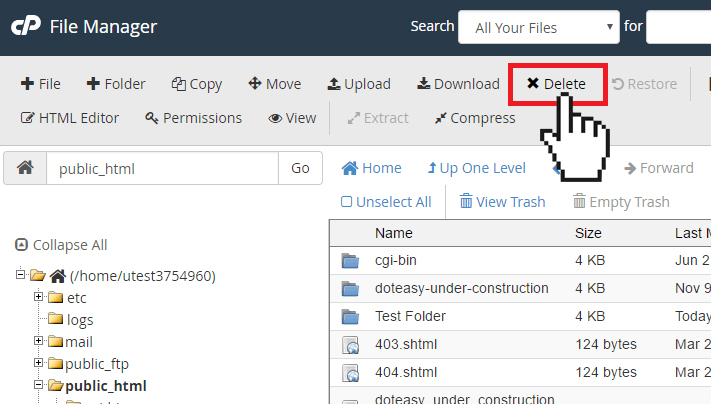
In the next step, you will have to log in to the control panel dashboard of the hosting account and find the file manager. After going to file manager, you will have to visit the root directory of the website, and then from there make sure that you delete all the files.
This process deletes the entire self-hosted WordPress.org site. After that, you will have to just cancel the hosting subscription.
Hence, these are some of the steps by which you can easily delete your WordPress blog, that you wish to take down from the internet.